How to Install Byrd Shelix Cutterhead on DW735 Planer?
Are you tired of dealing with rough, noisy cuts, and frequent blade replacements on your DeWalt DW735 planer?
If so, consider upgrading to the Byrd Shelix Cutterhead could be the perfect solution. Specifically, known for its spiral design and durable carbide inserts, the Shelix cutter head dramatically improves performance and extends blade life.
Additionally, this upgrade will not only elevate your woodworking projects but also reduce maintenance and enhance efficiency.
Read on to learn the step-by-step process to install the Byrd Shelix cutter head. This process will allow you to install it on your DeWalt DW735 planer with ease.

Why Upgrade to the Byrd Shelix Cutterhead?
Upgrading to the Byrd Shelix cutter head brings several compelling benefits. Consequently these benefits amazingly enhance the performance of your DeWalt DW735 planer.
Enhanced Performance
The Byrd Shelix cutter head’s spiral design provides smoother cuts with minimal tear-out, even on challenging wood grains. Unlike stock straight-blade cutter heads, the Shelix DW735 provides cleaner and more precise finishes. Whether you’re working on hardwood or softwood, the results speak for themselves.
Longer Durability
Standard blades on the DeWalt DW735 wear out quickly which requires frequent sharpening or replacements. However, the Byrd Shelix cutterhead uses carbide-tipped inserts, which are much more durable. In contrast, the Byrd Shelix cutterhead’s carbide-tipped inserts outlast traditional blades, making the upgrade a highly cost-effective choice over time.
Noise Reduction
One of the standout features of the Byrd Shelix cutter head is its ability to run more quietly than traditional straight blades. The spiral design reduces noise levels, making it ideal for home workshops or shared spaces where noise control is important.
Find Out if the DEWALT 20V MAX Planer is Right for You!
Cost Efficiency
While the Shelix DW735’s initial cost seems high long-term savings on blade replacements and repairs make it worthwhile. With carbide inserts that last longer, the Byrd Shelix significantly reduces maintenance needs. As a result, it saves time and money in the long run.
Tools and Materials You Will Need
Before starting the installation, you need to gather the following tools and materials to ensure a smooth process:
- Byrd Shelix Cutterhead kit designed for the DeWalt DW735
- Torque wrench
- Hex keys (Allen wrenches)
- Mallet or small hammer
- Safety gloves and goggles
Having these tools on hand will guarantee you complete the installation efficiently and safely.
Step-by-Step Installation Process
The following are the step-by-step instructions for successfully installing the Byrd Shelix cutter head on your DeWalt DW735 planer.
Preparation
First, make sure the DeWalt DW735 planer is unplugged to avoid any accidents. Set up a clean and well-lit workspace with a big room to work. Next, remove the dust hood and any additional attachments that could interfere with the installation process.
Removing the Existing Cutterhead
Begin by loosening and carefully removing the bolts holding the existing blades. Use the right hex key for this step. Once the blades and bolts are removed, take off the cutter head cover to access the cutter head. Gently lift the stock cutter head from the machine, being careful not to damage any internal components.
Installing the Byrd Shelix Cutterhead
Now, it’s time to install the Byrd Shelix cutter head. Adjust the new cutter head with the position of the old one, making sure it fits snugly into the housing. Use the provided bolts to secure the Shelix cutter head in place. Next, tighten them evenly to ensure the cutter head is properly aligned. Once everything is secure, replace the cutter head cover.
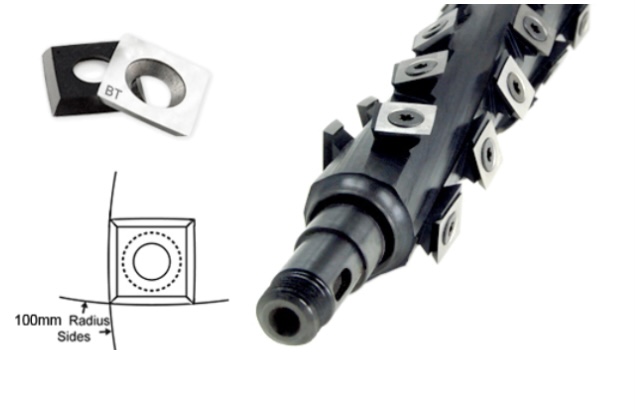
Reassembling and Testing
After the new cutter head is installed, reassemble any parts that were removed during the process. Specifically, this includes the dust hood and attachments. Ensure all screws and bolts are tightened properly. Lastly, plug the planer back in and run a test cut on scrap wood. Note any unusual noises and inspect the cut for smoothness. If the installation is successful, the planer should run smoothly and produce cleaner cuts.
Troubleshooting Common Installation Issues
Minor challenges may occur when installing the Byrd Shelix cutter head on the DW735, but they’re easily resolved with care.
- Cutterhead Misalignment
If the Byrd Shelix cutter head isn’t fitting properly, double-check that the bolts are tightened evenly. Misalignment can lead to uneven cuts, so adjusting the bolts should fix the issue.
- Excessive Noise or Vibration
After installation, if the planer produces excessive noise or vibrations, something might be loose. Recheck the bolts and ensure the cutter head is seated correctly. Proper alignment should eliminate unwanted vibrations.
- Test Cuts Producing Rough Results
If your test cuts are not as smooth as expected, recalibrate the cutter head’s position. Small adjustments often make a big difference in the quality of the cut. Ensure the carbide inserts are seated properly to avoid rough edges.
Post-Installation Maintenance Tips
Proper maintenance after installing the Byrd Shelix cutter head on your DeWalt DW735 planer ensures long-term performance and efficiency.
- Regular Blade Rotation
A key advantage of the Byrd Shelix cutterhead is its indexed carbide inserts, which can be rotated when dull. This extends the lifespan of the blades and ensures continuous smooth performance.
- Cleaning the Cutterhead
Keep the Byrd Shelix cutter head clean by regularly wiping away sawdust and debris after each use. This helps maintain cutting accuracy and prevents build-up that could affect performance.
- Monitoring for Deterioration
While the Byrd Shelix is more durable than standard blades, it’s still essential to inspect the cutter head periodically. If any of the carbide inserts become damaged or worn, replace them immediately to prevent further issues.
Conclusion
Upgrading your DeWalt DW735 planer with the Byrd Shelix cutter head provides multiple advantages, from smoother cuts to reduced noise and long-lasting durability. The step-by-step installation process is easy with the right tools, and the benefits far outweigh the initial investment.
By following this guide, you can quickly enhance your woodworking projects and achieve more professional results with minimal effort.
For those looking for solutions to a Dewalt planer that won’t turn on, check out this guide for helpful troubleshooting tips and fixes!



