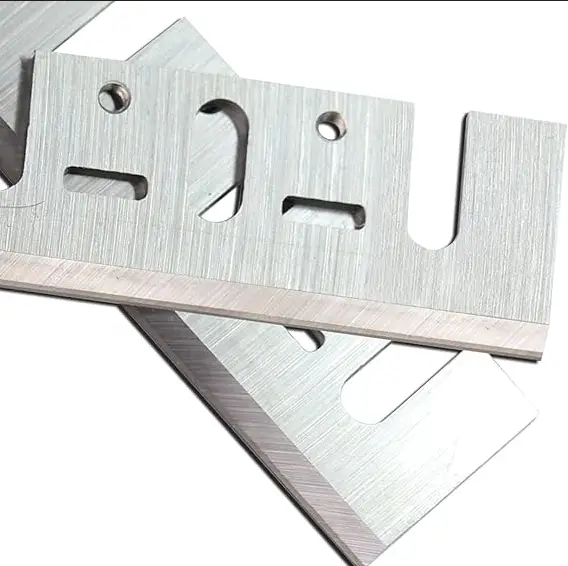The Ultimate Hercules Planer Troubleshooting Guide
Is your Hercules planer suddenly giving you headaches instead of silky-smooth boards?
Whether it’s rough surfaces, stubborn feeding problems, or strange noises, planers often develop quirks after heavy use.
The good news?
Most Hercules planer problems are easy to fix once you know where to look, no expensive repairs or tool replacements needed.
In this guide, we’ll walk you through the most common Hercules planer issues, showing you exactly how to troubleshoot and fix them even if you’re not a professional repair tech.
Quick Overview: Common Hercules Planer Problems
| Problem | Quick Cause | Quick Fix |
| Planer not feeding wood | Dusty rollers, worn drive belts | Clean rollers, inspect belts |
| Snipe at board ends | Poor support or uneven bed | Adjust support, level bed |
| Rough finish | Dull blades, wrong feed direction | Sharpen blades, feed properly |
| Strange noises or vibrations | Loose bolts, debris inside | Tighten, clean, realign blades |
| Overheating or shutdowns | Clogged dust system, heavy feed load | Clear dust, lighten passes |
Full Hercules Planer Troubleshooting Guide
1. Planer Not Feeding Wood Smoothly
Symptoms:
If your wood stops halfway through or moves erratically inside the planer, you’re facing a feed issue. Boards may jerk, stall, or slide unevenly over the rollers.
Causes:
Feed problems typically come from dust and resin buildup on the rollers, which lowers traction. A worn or loose drive belt can also prevent the rollers from moving wood properly.
Solutions:
Start by cleaning your feed rollers with a rag and mineral spirits to remove any dust or sticky residue.
Next, inspect the drive belts — if they show signs of fraying, cracking, or looseness, replace them immediately.
Finally, adjust the feed roller pressure (refer to your Hercules manual) to ensure it grips the wood firmly without crushing it.
2. Snipe (Deep Cuts) at Board Ends
Symptoms:
Snipe appears as a deep gouge or sudden drop at the beginning or end of a planed board. It’s a common and frustrating planer issue.
Causes:
Snipe usually results from inadequate infeed or outfeed support, causing the board to tilt slightly. It can also happen if the planer bed isn’t level or if you’re applying uneven pressure during feeding.
Solutions:
- Add roller stands or support tables to keep boards perfectly level entering and exiting the planer.
- Check bed alignment with a straightedge and adjust if needed.
- Apply gentle, even pressure during feeding. Let the planer’s feed rollers do the heavy lifting.
Tip: Roller stands are a cheap investment that can almost eliminate snipe permanently.
3. Rough or Uneven Surface After Planing
Symptoms:
After planing, you might see tear-outs, rough patches, or an overall fuzzy surface instead of a smooth finish.
Causes:
Dull or chipped blades are the usual culprits. Feeding the wood against the grain or taking too deep a cut can also cause roughness and tear-out.
Solutions:
- Sharpen or replace blades regularly to maintain clean cuts.
- Inspect grain direction — always feed with the grain, never against it.
- Take thinner cuts (1/32” per pass or less) to avoid stressing the blades and minimize surface damage.
Pro Tip: Mark your grain direction lightly with a pencil before planing — it helps avoid costly mistakes.

4. Strange Noises or Vibrations
Symptoms:
Grinding, squealing, or knocking noises are major red flags indicating internal issues that need attention immediately.
Causes:
These sounds usually come from loose cutterhead bolts, imbalance caused by misaligned blades, or debris lodged inside critical components.
Solutions:
- Tighten all bolts around the cutterhead, bed supports, and rollers.
- Remove debris inside the planer using compressed air or vacuuming.
- Check blade alignment to ensure perfect balance. Even a minor misalignment can throw the cutterhead off-center and cause major vibration.
🚨 Warning: Ignoring noises can lead to expensive cutterhead or motor damage!
Use our free Planer Snipe Calculator to estimate the precise settings needed to eliminate the issue.
5. Planer Overheating or Shutting Down
Symptoms:
If the planer becomes hot to the touch or shuts off mid-operation, it’s overheating.
Causes:
Overheating often stems from a clogged dust collection system or overloading the motor by feeding too aggressively. Using an undersized extension cord can also cause voltage drops that overwork the planer.
Solutions:
- Clear all dust collection ports and filters regularly — dust suffocates motors.
- Feed wood more slowly and take thinner passes.
- Use heavy-duty extension cords rated for high-power tools (12-gauge or thicker).
Extra Tip: Add a simple shop fan near your planer during heavy sessions to keep air moving and temperatures lower.
Get professional planing results on the go with the Hercules 12-1/2 in. Portable Planer. Click here to buy now on Amazon!
Pro Maintenance Tips to Keep Your Hercules Planer Running Smoothly
- Clean feed rollers every month using mineral spirits.
- Sharpen blades after every 8–10 hours of heavy use.
- Empty dust collection bags frequently to maintain airflow.
- Inspect and tighten bolts every 2–3 months.
- Protect your planer from extreme humidity or dust when storing.
✅ Regular care = less troubleshooting later!
❓ Mini FAQs About Hercules Planer Issues
Q: How often should I change Hercules planer blades?
A: Planer blades should typically be replaced or sharpened after 8–15 hours of heavy use, or immediately if you notice surface roughness or tear-out.
Q: Can I use non-Hercules replacement blades?
A: You can, but always match the exact specifications (thickness, width, material) to avoid damaging your planer.
Q: What causes burning smells during planing?
A: Burning smells often come from feeding wood too slowly, a dull blade rubbing instead of cutting, or dust buildup inside the machine.
Final Thoughts
Your Hercules planer is built for durability, but like any serious power tool, it needs smart maintenance and quick troubleshooting when things go wrong.
By tackling minor problems early, you’ll save yourself bigger headaches and money down the road.
- Clean.
- Tighten.
- Sharpen.
- Listen to your machine.
With a little regular attention, your Hercules planer will deliver pro-grade results project after project
For those looking to buy the right planer, this Hercules Planer Buyer’s Guide will help you make an informed decision.